Friends List Upgrade
2022 Jan 06 - by Robert Giordano | Blog Index
I just rolled out a big update for friends lists and a couple of minor bug fixes for other parts of the site. A BIG thank you to everyone who gave me suggestions!! I may not be able to implement every idea but please keep them coming. As I've said before, I want Linkatopia to be driven by its members, and not some arbitrary decisions made in a board meeting, behind closed doors.
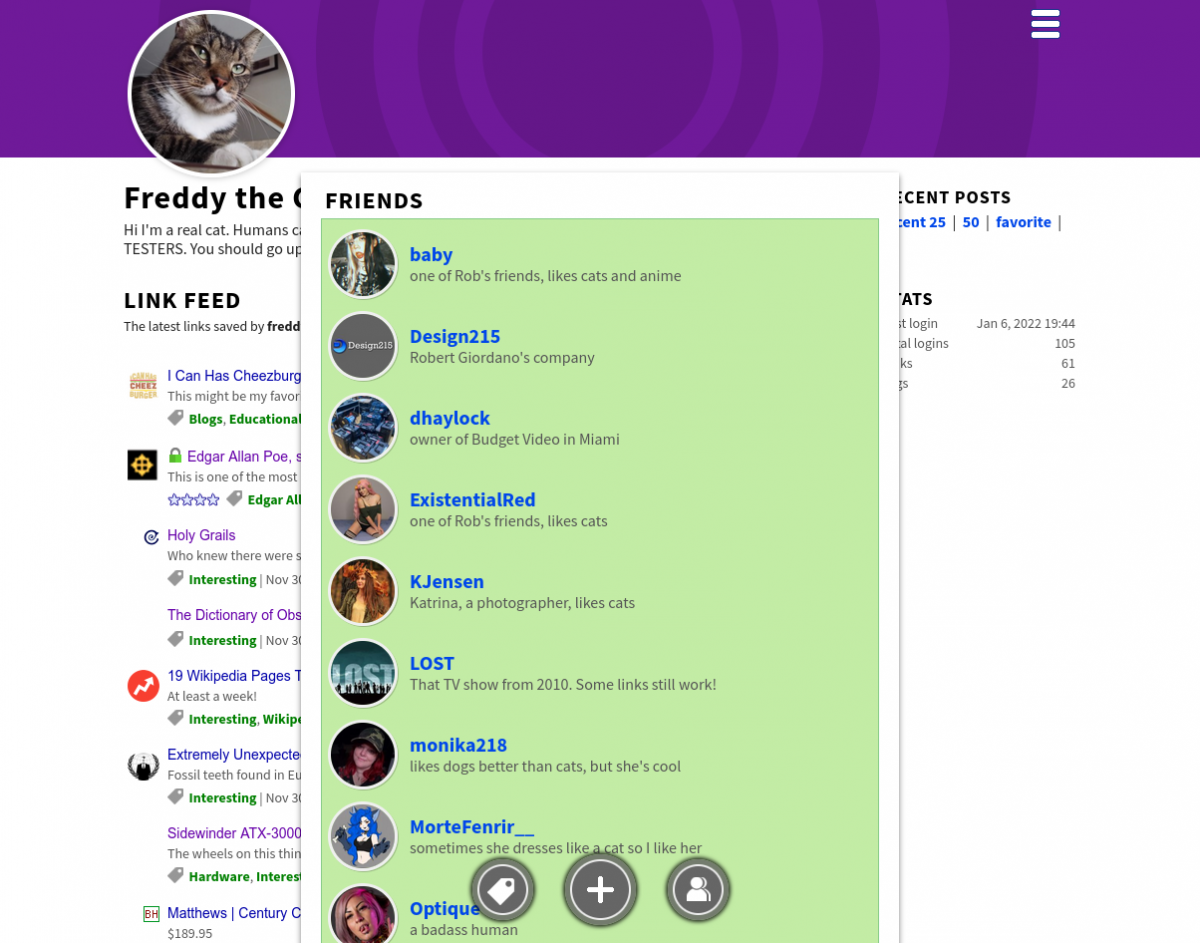
Pictured here is FreddyTheCat's page. I created this profile especially for testing new features. Freddy is a real, outdoor cat and he comes in to chill with me quite often.
The new friends list shows thumbnails of your friends' profile pictures and it shows comments that you can add to each one of your friends. ONLY YOU can see the comments on your friends list! This screenshot is how Freddy sees his page when he's logged in. If you go to Freddy's page, and click the friends button (bottom right) you won't see the comments.
NOTE: If Freddy didn't add you as a friend, you won't see his friends list at all!!
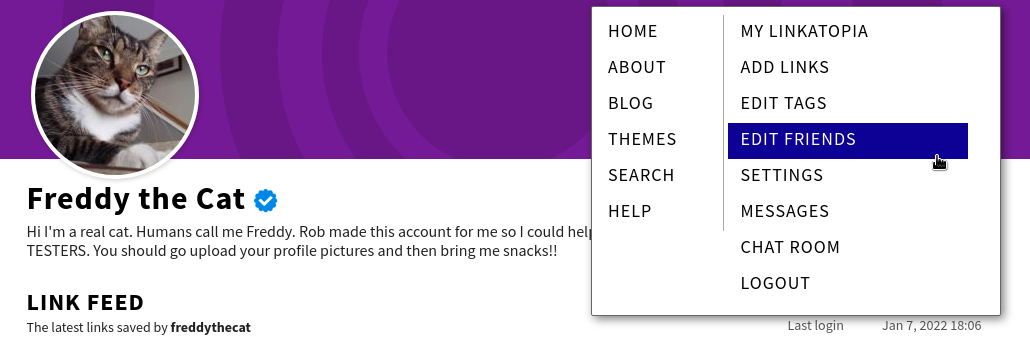
To edit your friends list, select EDIT FRIENDS from the main menu. You can add new friends to your list by entering their username. You can add or edit comments at any time.
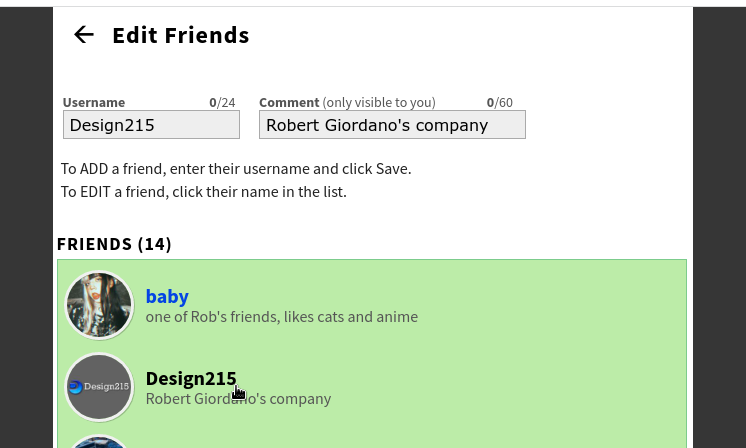
When you add somneone to your friends list, you are giving them permission to see your "FRIENDS ONLY" links. They do not need to give you permission because you are only FOLLOWING them. You don't get to see any more of their info until they add you!
While you're in the EDIT FRIENDS panel, you can scroll down past your friends, and see who is following you.
I've been listening to everyone's suggestions about the friends list and I have more updates coming. I like the concept of "friends" but I also like "followers". Right now, when you add a friend, they can automatically see all of your "Friends Only" links with the green lock. But what if I don't want to give that level of access to everyone in my friends list? In the next couple of weeks, each friend in your list will have a 3-dot menu so you can adjust the level of visibility you give them.
